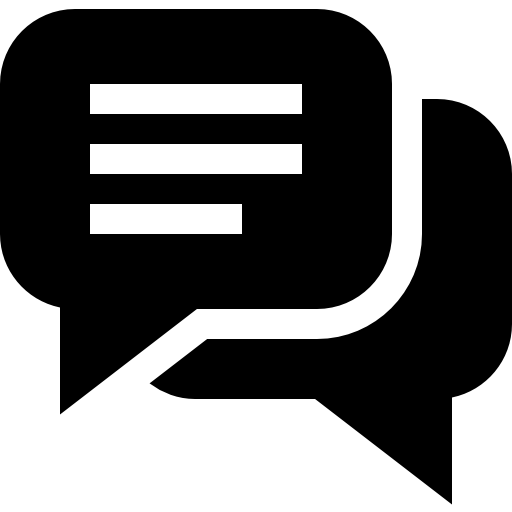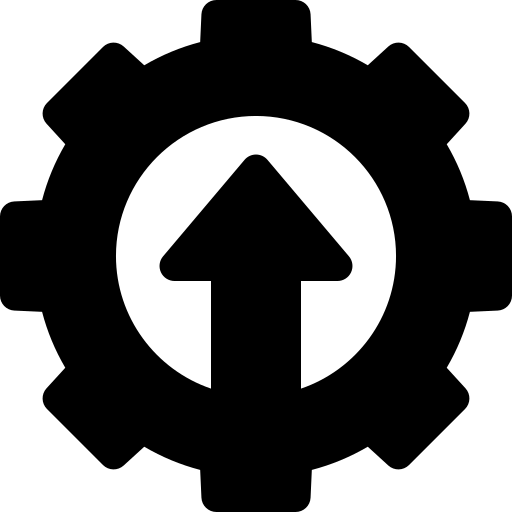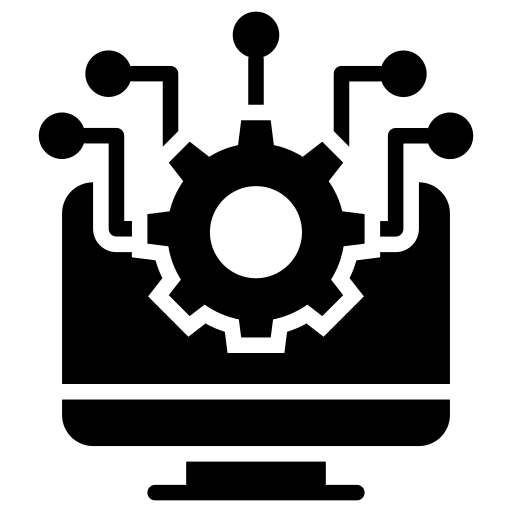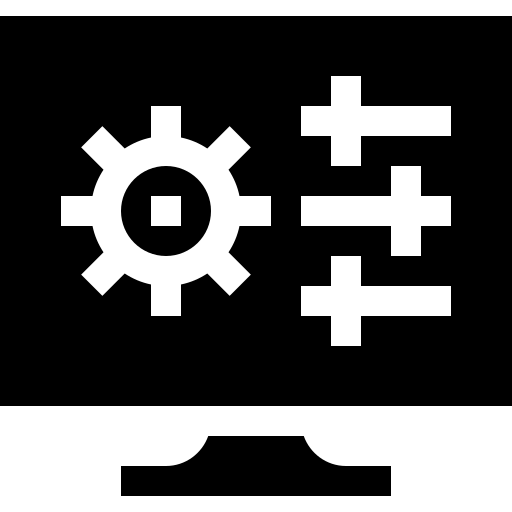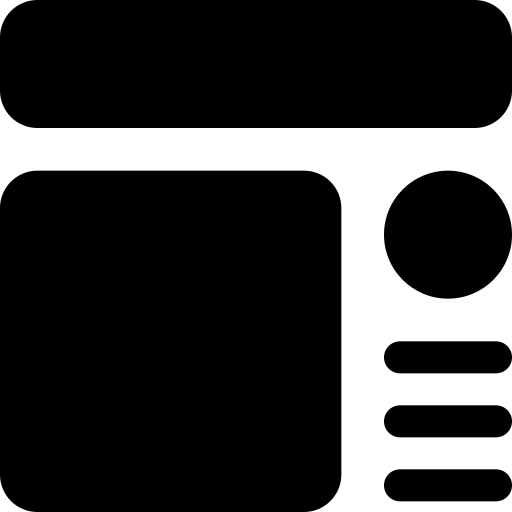FREQUENTLY ASKED QUESTIONS
The answers to all your questions about Flaterp are here.
Accounting
- Is the accounting voucher automatically created from current transactions?
Accounting slip is automatically created in records created in current applications such as Current, Cash, Bank, POS, Check, Note, Invoice. If desired, it is possible to make changes in the accounting slip. When the created current record is deleted, the accounting slip is also automatically deleted.
- Is There Foreign Currency Current Account and Trial Balance Tracking?
In all current applications, foreign currency records can be edited, and together with foreign currency current tracking, foreign currency accounting account tracking and foreign currency balance can be obtained.
- Is it possible to prepare flexible reports specific to the company?
With the indicators application, you can design reports specific to your company by pulling the relevant fields from the database. Graphs and even widgets can be created for these reports and displayed instantly on the screens.
Financial
- Can I create an invoice in foreign currency?
With FlatERP you can create invoices in Turkish Lira, US Dollar, Euro and British Pound currencies.
- Can I print invoices with Flaterp?
You can print your invoice in accordance with your invoice format by making the necessary settings on Flaterp.
- What are the general applications of Financial Accounting?
Expense management, budget planning, cash flow management, cash and bank tracking, check and promissory note tracking, fixed asset management, advance tracking, payable and receivable tracking applications are the general applications of finance and accounting management.
Income / Expense Tracking
- Can income and expenses be tracked based on branches?
Yes, income and expense tracking can be done on a branch basis.
- Is it possible to track expenses based on costs?
Yes, expense tracking can be done by cost center. Expenses can be tracked in detail according to specific cost centers.
- Can income-expenditure analysis be done?
Yes, income-expense analysis can be done. Reporting can be done daily, weekly, monthly and annually based on group, category, cost center and branch.
E-Transformation
- Is there e-invoice integration?
Yes. Flaterp's infrastructure provides you with E-invoice integration support.
- Is there e-Ledger integration?
E-Invoice and E-Ledger processes are available in our system. E-Invoice sending, incoming E-Invoices being pulled into the system and accounting records being easily transferred to the e-ledger are provided.
- Is it possible to return or cancel?
Yes, you can make cancellations and refunds at any time in the e-Invoice application.
Branch Management
- Can I manage more than one branch at the same time?
Yes, thanks to branch management software, you can centrally manage the data of all your branches from a single platform.
- Does branch management software provide personnel management?
Yes, the software offers personnel management features, allowing you to track your employees' working hours, leaves, and performance on a branch basis.
- Can I perform branch-based financial analysis in the software?
Yes, branch management software offers detailed income-expense reports and cost analysis to help you analyze the financial health of each branch.
Product Management
- How do I categorize my products?
Product management software allows you to organize your products by categorizing them into different categories.
- How do I manage price changes?
It allows you to easily update the prices of your products. You can quickly make price changes for all products or a specific category.
- How can I track product sales and orders?
You can track your sales, get information about the status of orders, and manage invoice transactions.
Supply
- Can I categorize my supplier?
There is no limit to the number of supplier types you define; you can create as many different supplier types as you want.
- Can I get a report on the products I purchased?
With purchasing management, you can view the list of products you have purchased and access the unit price and quantity of each product. You can also customize and review reports based on daily, weekly, monthly and annual periods.
- I buy certain products from different suppliers. Do you have a solution to make this easier?
During supplier selection, you can enable the "Use supplier product matching" feature to align your suppliers with your products and speed up the matching process.
Shipment
- How can I track shipments through the system?
You can track your shipments instantly from the Flaterp shipment management panel.
- Can I integrate with different cargo companies?
Yes, our system can work integrated with many cargo companies, so you can direct your orders directly to the relevant cargo companies.
- How can I update shipment stages and statuses?
You can update each stage during the shipping process or use automatic update options for specific situations.
Warehouse Stock
- Can I define different branches?
Yes, thanks to FlatERP, you can define multiple branches and manage all processes of your business centrally.
- Can I set the product input and output types myself?
You can define as many different types as you want for the entry and exit processes of products.
- Can I get the value of the products I have?
Using the stock value report, you can examine the purchasing costs and sales prices of the products you have in detail.
Project Management
- What are the features of Project Management applications?
Features such as tasks, activities, notes, project planning, Gantt and Kanban views, budget and cost tracking constitute the main elements of the project management application.
- Can I set start and end dates for projects?
Yes, you can define start and end dates for each project and track it according to the calendar.
- Can I track who worked on the project and for how long?
Yes, you can track time for each project and task by adding working hours to task activities.
Marketing
- What are the features of marketing applications?
Features such as e-mail and SMS marketing, call center management, web forms, newsletters and fair management are among the basic functions of marketing applications.
- Can I manage the marketing team?
You can effectively manage your marketing team with tasks, activities, project management and communication tools.
- How to create email and SMS campaigns?
You can create e-mail and SMS campaigns via FlatERP, determine your customer lists and send messages to your target audience.
Sales Management
- What are the features of sales apps?
Optimize sales practices with powerful features like opportunity management, quote and order processes, contract tracking, sales team and partner management, mobile field sales, and point of sale management.
- How to create sales offers?
You can quickly prepare sales offers through the system, specify products or services, and add pricing and delivery information.
- Can I bulk import data from Excel file?
Yes, you can import data from Excel in bulk. The system will quickly import your data by uploading your Excel files.
After Sales
- Why are after-sales services important?
Service management software allows you to manage your service processes effectively. It increases your efficiency thanks to feedback that supports product development while keeping your processes under full control.
- What are the advantages of using after-sales service application?
Managing service processes with an integrated approach strengthens customer loyalty. Flaterp after-sales service management software maximizes efficiency by standardizing all processes.
- What should be considered when using after-sales service application?
Cloud-based solutions in after-sales service management provide fast and efficient management. These solutions eliminate the need for additional investment and provide uninterrupted communication and mobile access between the center and authorized services.
Retail Sale
- What integrations are made in retail sales management?
Integrations with mobile payment systems and corporate software to improve the shopping experience in retail sales management increase efficiency by optimizing business processes with advanced web services and architecture.
- What are the advantages of retail sales management for my business?
Retail sales management solutions offer a holistic approach to retail applications, offering advantages with their fast and reliable infrastructure at every stage, from sales to campaign management, from payment integrations to multi-channel sales processes.
- Can I sell on the website with Flaterp?
Thanks to our e-commerce solution, you can easily sell through your website and quickly complete your transactions with our user-friendly interface. With our flexible design options, you have the opportunity to quickly set up your site and start selling.
E-Commerce
- Can I integrate cargo?
Integration has been achieved with Yurtiçi Kargo, MNG Kargo, Sürat Kargo, Aras Kargo, UPS Kargo, Chronopost (France) and Colis Prive (France).
- Can I use alternative payment systems?
Apart from the virtual POS of Turkish banks, you can choose PayU, iPara, iyzico, TURKPOS, Paypal (Global) and Payline (Global) payment systems.
- Can I integrate with XML?
You can import the XML file you receive from your supplier and create and update your products. You can also provide the XML file to your dealers.
Staff Management
- Can I create an organizational chart for my team?
With Flaterp, you can create an internal organizational chart and make detailed job descriptions.
- What are the features of intranet application?
With the intranet application, you can track important events such as hiring, layoffs, promotions and birthdays with customized widgets. In addition, you can enrich your user experience with a range of useful features such as road conditions, weather, articles, current news and currency rates.
- Can I add inventory to my staff?
You can easily add your staff's inventories to the system.
Human Resources
- How to manage the new recruitment process?
The new hire onboarding process includes the steps of receiving applications, scheduling interviews, and evaluating.
- What can I do with HR management software?
With HR management software, you can manage personnel information, track recruitment processes, conduct performance evaluations, track leave and absences, create training plans, and generate HR reports.
- How do I manage my training?
You can easily follow the process from planning to completion of the training.
Intranet
- Why is an intranet necessary?
The intranet platform improves employee experience, strengthens their loyalty and enables effective communication with evolving business models.
- Does the intranet support remote working?
Yes, Intranet supports remote working environment. Employees can follow projects and work efficiently by providing internal communication via Intranet.
- What are the areas of use of the intranet?
Intranet is used in areas such as communication, document and file management, project tracking, training and development, promotion assignments, leave/absence tracking, personnel announcements, performance evaluation and corporate announcements.
Communication Tools
- Can I add activities to clients?
You can record the calls and visits you make with your customers and list these records. By tracking your customer interactions and communications, you can provide better quality service and manage your sales processes more effectively.
- Can I prepare an offer?
You can speed up your quote preparation process by saving templates that are customized to your company's specific needs. Instead of starting over for each quote, you can quickly create quotes using existing templates. By standardizing your quote processes, you can both save time and deliver more consistent and professional quotes.
- Can I send bulk SMS or e-mail?
With FlatERP, you can easily send bulk SMS and e-mails and manage your communication quickly and efficiently.
Productivity Tools
- What types of productivity tools are available?
Tools are offered in various categories, including task management, project management, time tracking, team collaboration, note taking, reminders, and reporting.
- What tasks can be managed with productivity tools?
Project planning, timeline creation, task assignment, progress tracking, collaboration and feedback processes can be managed effectively with these tools.
- How do productivity tools provide an advantage in business?
These tools save time by streamlining work processes, improve communication and collaboration within the team, and make task management more efficient.
Integrations
- What are the features of integration applications?
Integration with bank accounts, cargo and logistics, accounting and ERP, bank POS systems, marketplaces, cloud services, mail services, SMS services and call center services constitute the basic integration features of the system.
- Can I add timers to integration applications?
You can add custom timers to all your integrations and perform operations within the date and time range you specify.
- Can we see the transaction history of integration transactions?
In the relevant application, you can easily access information such as transaction time, transaction duration and transaction status.
Control Panel
- What is a control panel and what does it do?
The control panel is a powerful tool used to manage, monitor and change application and system settings from a centralized interface.
- Who can access the control panel?
Usually, only the administrator or users with certain privileges can access the control panel.
- What operations can be performed with the control panel?
Operations such as user management, system settings, security controls, notification settings and application integrations can be performed easily.
Framework
- What is Framework?
A framework is a software infrastructure that provides pre-made code and tools to speed up the process of developing a particular application.
- Do I have to use a framework?
Although it is not mandatory to use a framework, it saves time and ensures that the structure is preserved, especially in large projects. Development can be done without using a framework in small projects.
- What are the advantages of using a framework?
Frameworks speed up the development process, facilitate code reuse, offer ready-made solutions in areas such as security and performance, and provide developers with an organized structure.