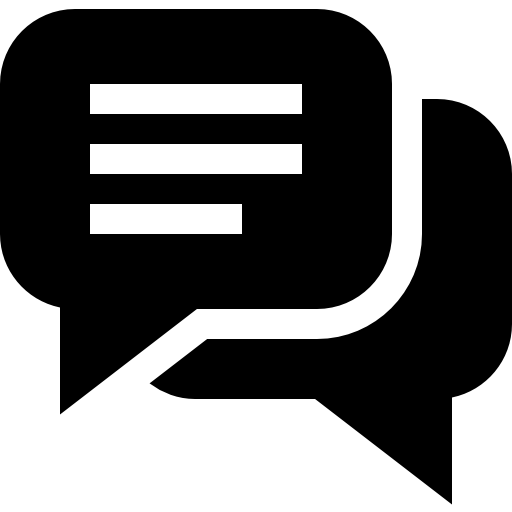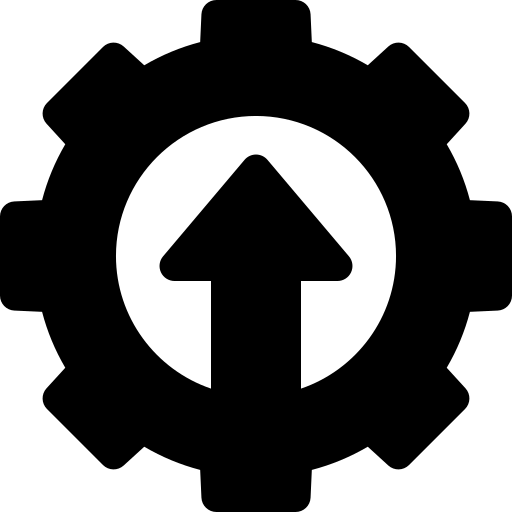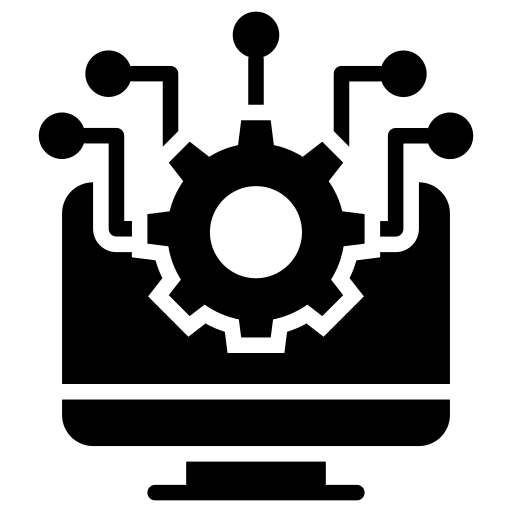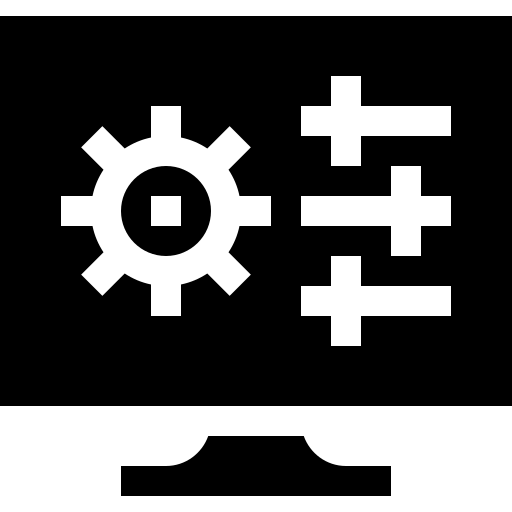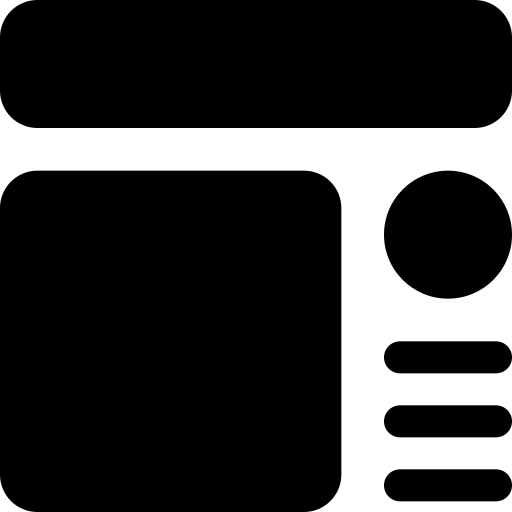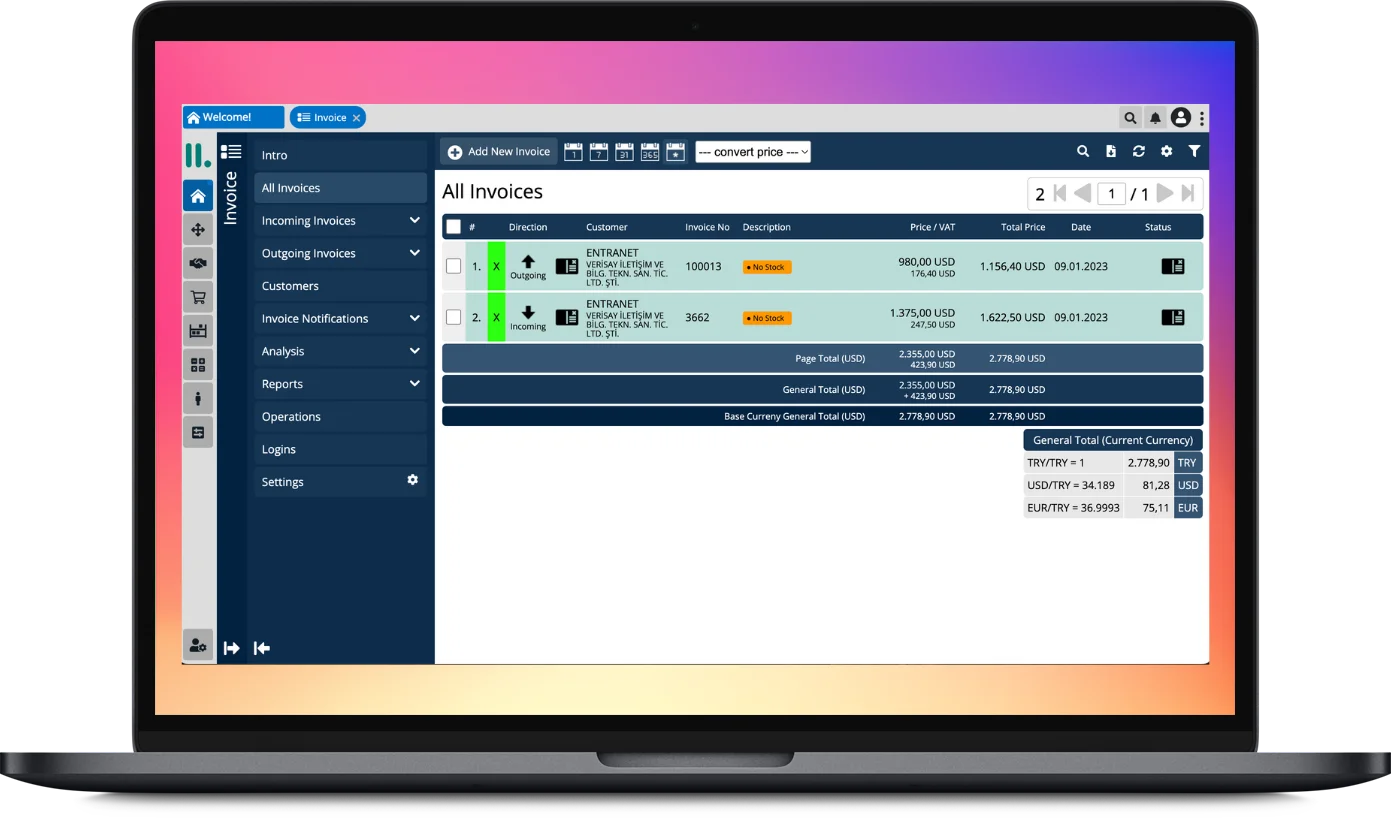Make Your Work Easier with Accounting Management
Save time by avoiding complicated transactions—simplify your accounting management with Flaterp.
Manage Your Accounting Processes Practically and Quickly
Efficiently manage your current accounts, stock, and order records while tracking check, bank, and cash transactions using the accounting module. All modules operate in full integration.
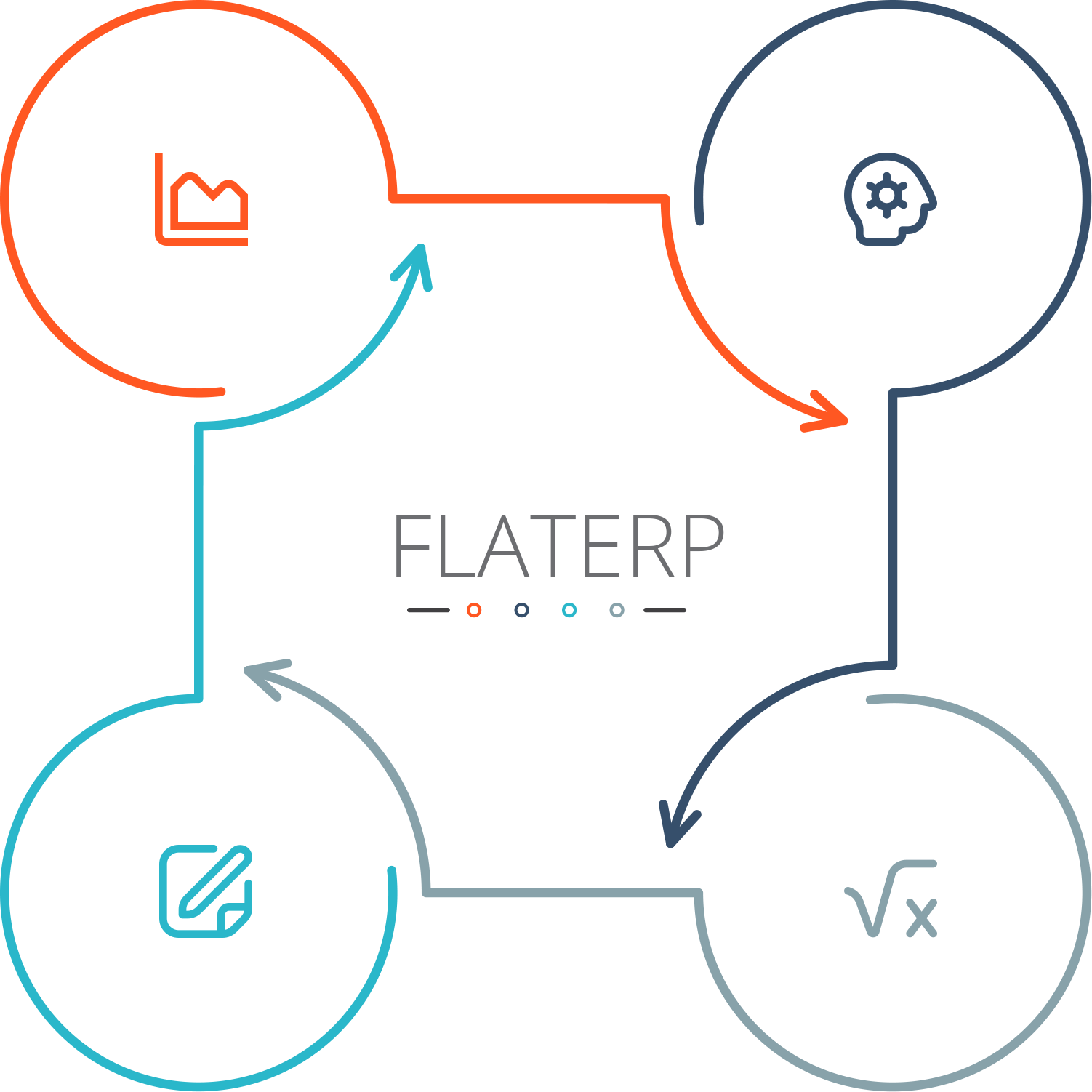
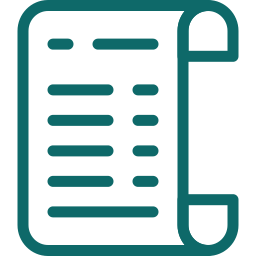
Invoice Tracking
Design original, discounted, and withholding invoice templates tailored to invoice types using the finance and accounting module. Effortlessly prepare invoices with these templates, print them, save them in PDF or Excel formats, and share them with your customers. Streamline your financial transactions and boost efficiency with ease.
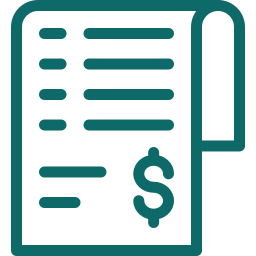
Current Account Tracking
List all transactions related to your vehicle accounts and review current account balances using the finance and accounting module. Additionally, track payments across all current accounts within specified date ranges and view total balances across your different accounts.

Income and Expense Tracking
View all your income on a single screen by date and export it to Excel. Categorize your expenses by cost centers, categories, and expense items for better organization. Effortlessly track your total expenses with ease.
Choose Flaterp for Easy Accounting Management.
With Flaterp, effortlessly track your customers', suppliers', payment and collection details, as well as current accounts.

Cash and Bank Tracking
Identify your cash and bank accounts in different branches. List all money movements based on time.

Check and Bill Tracking
List the received or issued check and promissory note transactions, see their status and maturity dates.
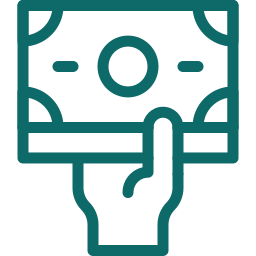
Advance Tracking
Select a person or company from your current accounts. Manage the premiums and advances of the person or company.
- Is the accounting voucher automatically created from current transactions?
Accounting slip is automatically created in records created in current applications such as Current, Cash, Bank, POS, Check, Note, Invoice. If desired, it is possible to make changes in the accounting slip. When the created current record is deleted, the accounting slip is also automatically deleted.
- Is There Foreign Currency Current Account and Trial Balance Tracking?
In all current applications, foreign currency records can be edited, and together with foreign currency current tracking, foreign currency accounting account tracking and foreign currency balance can be obtained.
- Is it possible to prepare flexible reports specific to the company?
With the indicators application, you can design reports specific to your company by pulling the relevant fields from the database. Graphs and even widgets can be created for these reports and displayed instantly on the screens.